Tray Area
Advertisement
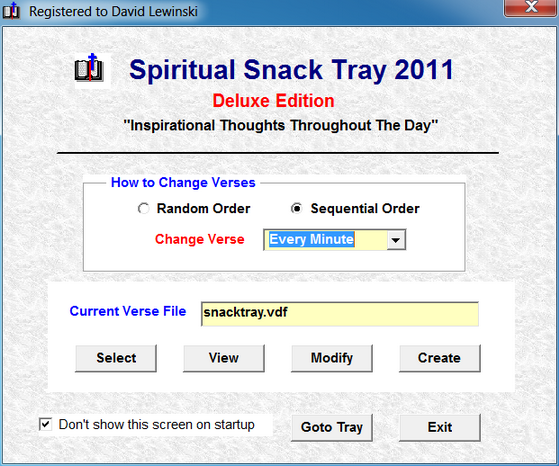
Spiritual Snack Tray Freeware v.2011
Spiritual Snack Tray 2011 Freeware puts a Bible icon in the System Tray area and displays a Scripture Verse or an Inspirational Message whenever you put your cursor over it.
Advertisement

STI
STI is an activex control for easily get all system tray icons from your applications. Use STI to get all of the information of the applications running in system tray area,you can also hide a specified icon from systray.

Performance Monitor
Performance Monitor is a program that shows you the CPU, Memory, Disk and Network utilization under Windows NT platforms (2000, XP+). It's composed by four fully configurable small graphs and it can work in the tray area also. The windows are fully

Starter
A small tool designed to help you starting of your favorite or high-usage applications by one click. All you need is clicking on Starter icon on Windows System Tray area and then click on necessary item in popped up window.
TransferBigFiles.com - Drop Zone v.1. 1. 2007
Transferbigfiles.com's Drop Zone is a great way of sending files online. The application will install itself to your Windows tray area. From there, you will be able to send files to anyone with an e-mail address.
TunnelRat v.1.0.4
If you use Microsoft's built-in VPN with the PPTP protocol you probably experience occasional problems where the VPN stops working. You need TunnelRat. TunnelRat installs and runs in the tray area of your Windows XP system.
Minibin v.3. 2. 2001
MiniBin is a free recycle bin for your Microsoft Windows system tray area; the area next to the clock in your taskbar.
SoftLeds v.1.9.0.6
SoftLeds can monitor the activity of any number of disks on your machine and machines on your network. It does so by displaying icons on your tray area, each one representing a disk being monitored.
CyberTaskTimer v.1 33
CyberTaskTimer is a little freeware utility whose only target is to monitor any application is used, timing its using time. At system start-up it taks place near the Winodws clock (tray area) and it activates immediately. .
RBTray v.4 1
Allows you to minimize windows in the system tray area on taskbar by clicking right mouse button on the window's minimize box or from window's system menu. Also allows to set any window in 'Always on top' state from window's system menu.
DocClear v.3 1
DocClear sits in the system tray area and allows you to quickly and easily manage the entries that collect in your Documents menu. Using DocClear, it is possible to keep specific entries while removing others.